API instructions
Availability and uptime
- When you register for using the API, we recommend that you opt-in to the email notifications so that we can inform you about changes that affect the use of the API.
- It's important that your application is defensive and can handle API downtime gracefully.
- Fingrid Oyj uses reasonable efforts to provide accurate and up-to-date information on this website, but Fingrid Oyj does not warrant the completeness and accuracy of any information contained on this website
How to use API
- You can use the API free of charge and you only need an valid email address for the registration.
- Registered users may opt-in to receive email notifications about maintenance breaks or other important changes that affect the use of the API.
- If you want, you can also delete your account and the related API key.
API key
You will get API key when you register and approve the license and terms of use. As registered user, you can manage your own API keys through the developer portal.
Sign up or Sign in to Open Data portal

Go to Developer portal via the Control panel
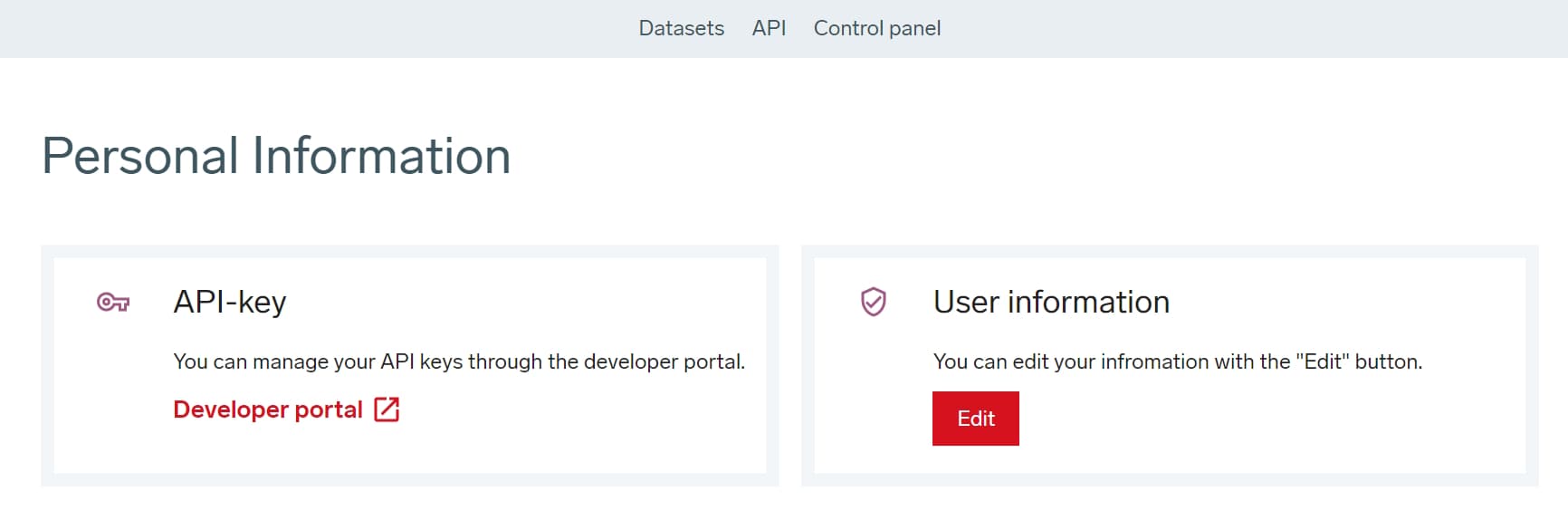
Sign in to the developer portal

Go to Products where you can subscribe the API

Choose Open Data starter, write a name for subscription and then press Subscribe button.

Visit the profile page to manage your subscription and API keys

API calls
Technical API documentation for developers can be found in the developer portal.
API responds to requests at following address: https://data.fingrid.fi/api
To call the API, an API key must be added to HTTP request header x-api-key. You can get your personal API keys by registering in the developer portal using the instructions above.
Additional instructions:
- The API key must be added into as HTTP request header, not e.g. into the URL address. If you are importing data from the API into an application, it is usually possible to insert the API key by modifying the request header parameters in your application.
- Datasets are identified by an unique datasetId that you need to use in API requests. You will find the id number from the dataset resource description.
- Service has throttling that is based on API keys: you can make 10 000 requests in 24h period and 10 requests in a minute with one API key. Please contact the administrator if you need to make more requests.
- Data update frequency varies by dataset. The update frequency is stated in the dataset description.
- If you use the API in browser environment, you need to note the requirements and limitations for Cross Origin Resource Sharing (CORS).
